Gmail Account
Hello friends, Welcome to Techworlds , today I am going to tell you that "How do we make Gmail account?"and "Why gmail account is necessary in now-a-days?", So friends lets start the learning that how we make gmail account and why this account is necessary. (Click here to make your own gmail account)
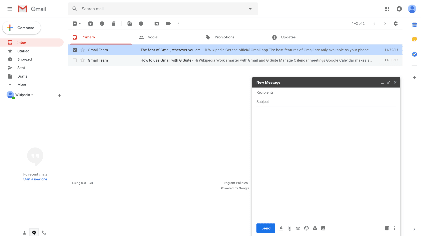 |
| Gmail |
Description of Gmail
Dear Users, We only use the service of Microsoft named as Gmail which is stands for Google mail service. Gmail is first published, started or we can say in simple language made by"Paul Buchhiet" atmost 14 years ago on the date 1 April, 2004. Gmail started as al limited beta release on 1 April, 2004. and ended its testing phase on July 7, 2009. Gmail is a free email service developed by Google. User can access Gmail on the web and using third-party programs that synchronize email content through POP or IMAP protocols.
Interesting Facts about Gmail
Users do you know, at launch, Gmail had an initial storage capacity offer of one gigabyte per user, a significantly higher amount than competitors offered at the time. Today the service comes with 15 gigabytes of storage. User can receive emails up to 50 megabytes in size, including attachments , while they can send emails up to 50 megabytes. In order to send larger-files, users can insert files from Google Drive into the message. Gmail has a search-oriented interface and a "conversation view" similar to an internet forum. The service is notable among website developers for its early adoption of Ajax.
Do you know?
- The founder of Gmail is Paul Buchhiet, which was launched in April 1, 2004 , 14 years ago.
- The type of site of Gmail is "Webmail".
- We can type and send our mail in 105 other different languages.
- It is a fully commercial website to use.
- To use the gmail for sending messages to other with higher privacy we should do the registration on the gmail and get the registered mail address and generate password to secure our account with other problems.
- There are 1.4 billions(April 2018) of active users of gmail in the whole world.
- Gmail gives us a proprietary content license to use their programs.
- Gmail had and initial storage capacity offer of 1 gigabyte per user, and in now-a-days the policy is extended to 15 gigabytes of data for per user due to a significantly higher amount of competitors.
- At the starting of Gmail, a user can receive up to 50 megabytes of data in size, including attachment, while they can send emails up to 25 megabytes.
- If we want to store some of our important information such as our documents or any other thing which is related to some important reasons, It order to send larger files, users can insert files from Google Drive into the message.
- If you are a computer language related person so you already knows the languages used to make any pages on internet. Then you should know about the language of Gmail is written in, The Gmail is written in Java(back-end) and JavaScript/Ajax (UI).
- Gmail have some filters known as Spam and Malware, which are used to mail servers automatically scan emails for multiple purposes including the filter spam and malware.
Spam Filter
Gmail's spam filtering features a community-driven system: when any user mark an email as spam, this provides information to help the system identify similar future messages for all Gmail users.
In the April 2018 update, the spam filtering banners got a redesign, with bigger and bolder lettering.
Search
Simply we always use the search option in any program to search our stored information into it and in Gmail, here we also use it similarly. Gmail incorporates a search bar for searching emails. The search bar can also search contacts, file stored in Google Drive, events from Google calendar and Google Sites.
In May 2012. Gmail improved the search functionality to include auto-complete predictions from the user's emails.
Gmail's search functionality does not support searching for word fragments (also known as 'substring search' or partial word search). Workarounds exist.
Language support
As of March 2015, the Gmail interface supports 72 languages including: Arabic, Basque, Bulgarian, Catalan, Chinese(simplified), Chinese (traditional), Croatian, Czech, Danish, Dutch English (UK), English (US), Estonian, Finnish, French, German, Greek, Gujarati, Hebrew, Hindi Hungarian, Icelandic, Indonesian, Italian, Japanese, Kannada, Korean, Latvian, Lithuanian, Malay, Malayalam, Marathi, Norwegian (Bokmal), Odia, Polish, Punjabi, Portuguese (Brazil) Portuguese (Portugal), Romanian, Russian, Serbian, Sinhala, Slovak, Slovenian, Spanish, Swedish, Tagalog (Filipino), Tamil, Telugu, Thai, Turkish, Ukrainian, Urdu, Vietnamese, Welsh and Zulu.
 |
| Gmail in Japanese Language |
What is the Third-party encryption in transit?
In Google's Transparency Report under the Safer email section, it provides information on the percentage of emails encrypted in transit between Gmail and third-party email providers.
 |
| Gmail Transport Encryption by Country |
What is two-step verification
Gmail supports two-step verification, an optional additional measure for users to protect their accounts when logging in
Once enabled, user are required to verify their identity using a second method after entering their username and password when logging in on a new device. Common methods include entering a code sent to a user's mobile phone through a text message, entering a code using the Google Authenticator smartphone app, or by inserting a physical security key into the computer's USB port.
Using a security key for two-step verification was made available as an option in October 2014.
What is 24-hour lockdowns
If an algorithm detects what Google calls "abnormal usage that may indicate that your account has been compromised", the account can be automatically locked down for between one minute adn 24-hours, depending on the type of activity detected. Listed reasons for a lock-down include.
- "Receiving, deleting or downloading large amount of mail via POP or IMAP in short period of time. If you're getting the error message, 'Lockdown in Sector 4, you should be able to access Gmail again after waiting 24 hours."
- "Sending a large number of undeliverable messages (messages that bounce back)."
- "Using file-storage software, browser extensions, or third-party software that automatically logs into your account."
- "Leaving multiple instances of Gmail open."
- "Browser-related issues. Please note that if you find your browser continually reloading while attempting to access your inbox, it's probably a browser issue, and it may be necessary to clear your browser's cache and cookies."
History
The idea for Gmail was developed by Paul Buchhiet several years before it was announced to the public. The project was known by the code name "Caribou". During early development, the projict was kept secret from most of Google's own engineers. This changed once the project became better and better, and by early 2004, almost everybody was using it to access the company's internal email system.
Gmail was announced to the public by Google on April 1, 2004 as a limited beta release.
In November 2006, Google began offering a Java-based application for mobile phones.
In October 2007, Google began a process of rewriting parts of the code that Gmail used, which would make the service faster and add new features, such as custom keyboard shortcuts and the ability to bookmarks specific messages and emails searches. Gmail also added IMAP support in October 2007
An update around January 2008 changed elements to Gmail's use of JavaScript and resulted in the failure of a third-party script some users had been using. Google acknowledge the issue and helped users with workarounds.
Gmail exited the beta status on July 7, 2009.
Prior to December 2013, users had to approve to see images in emails, which acted as a security measure. This changed in December 2013, when Google, citing improved image handling, enables images to be visible without user approval
Comments
Post a Comment